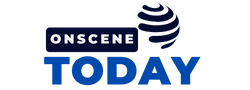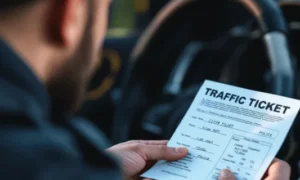Have you ever felt frustrated trying to connect multiple devices like your smartphone, tablet, and laptop to dodgy, slow hotel Wi-Fi or public hotspots while traveling? I sure have! But my trusty portable travel router has become my connectivity savior when on the road or hopping between accommodations. If you aren’t familiar with travel routers, let me excitedly introduce you to these nifty gadgets!
In a nutshell, a travel router acts as a mini hub that takes an existing internet connection like hotel Wi-Fi and creates its own bubbly wireless network just for your gizmos to link up to. This gives you way more freedom, security, and convenience instead of wrestling for connectivity scraps from temperamental direct hotel connections.

Here’s a snapshot of the awesomeness travel routers unlock during your adventures:
| Pain Point | Travel Router Solution |
|---|---|
| Unreliable hotel Wi-Fi with weak signal or blocking sites | Boosts signal strength for better device connectivityacross rooms |
| Public hotspot security risks from hackers | Encrypts traffic via VPN for improved wireless security |
| Slow speeds with multiple gadgets connected | Dual-band for reduced congestion and lag |
| Internet access limitations in some countries | Bypasses filters so your devices can connect |
Convinced travel routers can upgrade your vacation tech game? Let’s explore exactly how the technical magic of these portable wonders happens behind the scene!
Explaining Travel Router Functionality
The core purpose of any Wi-Fi router is to take an existing internet connection like your hotel Ethernet cable and convert it into a wireless network bubble your phone, laptop, and other goodies can link up to.
Rather than wrestling for connectivity scraps from the main hotel Wi-Fi (often located far from your room), your travel router creates its own peppy mini network right in your room!
It snags that hotel internet coming from the Ethernet cable and essentially replicates a new boosted signal just for your tribe of smart devices! This acts as your personal Wi-Fi hotspot on-the-go for any hotel, airport, cafe, or coworking space abroad!
Technical Specifications of Travel Routers
One key factor that determines your router’s awesomeness is what Wi-Fi standards it supports. Most modern gizmos will use the latest 802.11ac standard which provides easy backwards compatibility.
But if you have a fancy new phone or laptop with Wi-Fi 6 support, snagging a travel router like the GL.iNet Spitfire with Wi-Fi 6 ensures max speed potential up to an astonishing 9.6Gbps!
Dual-band functionality helping you steer devices onto the less congested 5GHz frequency band is also vital for reducing lag when connecting multiple gadgets like your phone, tablet, smart TV and more simultaneously while traveling or in crowded public hotspots back home.
Setting Up and Configuring a Travel Router
I remember the first time I pulled my travel router out of my bag eager to finally solve my hotel Wi-Fi woes. Even as a tech enthusiast, seeing the dinky thing with antennas and ports had me unsure where to start!
But getting set up only takes a few easy breezy steps:
Step 1 – Plug the hotel Ethernet cable into your router WAN port to feed it that sweet internet access!
Step 2 – Flip the router’s power switch on and watch it boot up! The status lights will start pulsing once connected.
Step 3 – Open settings on your phone/laptop Wi-Fi and select your travel router SSID name to connect to its exclusive boosted signal!
From there, you can customize advanced settings like choosing a password to enable encryption, configuring access controls, updating firmware, even activating a VPN for secure traffic tunneling!
The setup is so simple my 12 year old niece had us up and running within 10 minutes at a hotel in Singapore – right in time to finally binge her favorite Netflix shows that were blocked on the default network!
Battery Life and Power Options
Unlike chunky home routers that live by the modem suckling power 24/7, travel routers embrace freedom from electrical sockets allowing flexible operation anywhere you roam!
Most tout built-in batteries providing portable Wi-Fi for 6-12 hours per charge – enough to chill a full workday at a cafe or binge movies during long layover delays.
The Nekteck battery-powered Wi-Fi 5 router packs an enormous 20,000mAh battery that can even charge your other devices in a pinch with its USB port. Now that’s travelling in power-cushioned style!
Handier still is the RAVPower Filehub travel router letting you plug in a power bank via USB-C for unlimited on-the-go operation while backpacking abroad – key for digital nomads wandering between destinations!
Comparing Travel Routers with Mobile Hotspots
You might be wondering – wait I can already turn my phone into a Wi-Fi hotspot to share its mobile data when travelling, what makes fancy shmancy travel routers any better?
An excellent question young Padawan! While built-in hotspots are better than nothing, using them intensely drains your phone battery quickly. Travel routers however don’t hog your precious phone power and have enough computing muscle to drive stronger signal and simultaneous gadget connections.
Think of it this way – no one likes to fly on planes with poor uncomfortable seats and noisy cramped cabins. Treat yourself to a comfortable, reliable connectivity experience on the go with a dedicated travel router instead!
Some travel routers even let you insert a SIM card to leverage mobile data as a backup if the hotel Wi-Fi falters. Dual WAN support on advanced models like the RAVPower RP-WD009 allow intelligently balancing loads across multiple internet sources for peak speed and reliability!
Security and Compliance Considerations
Public Wi-Fi and hotel networks can be dicey to directly connect multiple devices to. No one wants cyber grinches stealing data or ruining the holiday spirit!
Travel routers add a cozy security blanket with built-in firewalls and wireless encryption to create your own protected bubble network. This blocks outside saucy scrooges from snooping while still enjoying internet access.
More advanced routers boast dedicated VPN support for securely tunneling traffic over public connections – perfect for safe online shopping, banking and working remotely. Some models like the TP-Link even pack antivirus software to block infections plus content filtering for young ones.
For global trotting digital nomads, being mindful of strict IT and encryption policies in certain countries is also key to stay off Santa’s naughty list! So brush up on destination guidance to stay compliant when roaming abroad. After all – who wants coal instead of fast video streaming while travelling?
Is a Travel Router Right for You This Holiday Season?
Hopefully I’ve shown you how travel routers function as excellent holiday gifts both abroad and back home! With improved signal strength, connection reliability, enhanced cyber security and flexible on-the-go power sources – everyone from families to solo business travellers can benefit.
If clunky hotel Wi-Fi, deadzones inside huge resorts or relying solely on congested public hotspots while vacationing makes you grouchy as Scrooge – grab a travel router to reliably seize holiday cheer!
Overwhelmed at all the nifty models available? No worries, just connect with me to narrow down the best all-bells-and-whistles Wi-Fi gadget matching your holiday vacation needs and budgets faster than dashing through the snow in a one-horse open sleigh!